Getting Started with SAP MDG Consolidation
SAP Master Data Governance (MDG) consolidation is the combination of master data views into a single view for operational use and accurate analytics. This covers central governance, like the creation of master data in line with various business processes, and data quality management by defining, enforcing, monitoring, and improving the quality of data. SAP MDG consolidation allows for the load of master data from various sources, master data standardization, and duplicate detection.
SAP MASTER DATA GOVERNANCE CONSOLIDATION
To tackle the job of enterprise master data management, SAP provides one single application that works across all domains and processes. Domains include Customers, Finance, Vendors, Materials, Products, Assets, and Location. Examples of processes are Order to Cash, Procure to Pay, Design to Order Service and Maintain, and Acquire to Retire.
The application allows for multiple use cases and implementation styles, including consolidation for analytical purposes, consolidation for the initial load before central governance, consolidation for mergers and acquisitions, and central governance for clean data during creation and changes. Custom objects could also be consolidated based on a single database table, and the choice of governance comes with a few options, like activation with change requests or the use of central governance validations. You also have the option to not use central governance.
Consolidation can be done on Source and Active records. Source consolidation steps are Data Load, Initial Check, Standardize, Match, Calculate Best Record, Validate, and Activate. Source consolidation would fit more in a migration task, whereas active consolidation would be used in keeping data cleansed in day-to-day operations.
GENERAL FUNCTIONS OF CONSOLIDATION
The managed consolidation processes for business partners have many functions. There’s a consolidation processes worklist that shows the overall processes, including status, drill-down navigation to details, ability to delete/create processes, filtering capabilities, and process monitoring. A process UI accompanies the worklist with charts or tables with drill-down. Tables that are affected in each step are viewable with the ability to navigate between tables, and there’s also an audit of changes with drill-down to the field level for the tables impacted. The rollback function is available for any issues that may require a step(s) that need to be reprocessed.
WHY DOES SAP MDG CONSOLIDATION MATTER?
Imagine that one of your customers moves and the address is up to date in the CRM system, but the customer master data is maintained in multiple systems. There could be order processing systems, sales and marketing databases, and an online store. Many companies don’t have integrated systems and processes to capture all changes or new records. Thus, there would be an immediate impact if the customer places a new order – the delivery could end up anywhere. The long-term impact would be KPI inaccuracies, which could lead to decisions being made with bad data, causing a negative impact on future orders or how materials are procured.
Bottom line, this lack of consolidation will cost the company money, time, and resources, and it reduces the company’s ability to appreciate the customer’s revenue fully. Inconsistent master data leads to major losses, and poor data quality prevents the company from reaching its goals.
SAP MDG consolidation application brings together all data records on your customers or suppliers in a central location. First, you select the required source of the raw data and then standardize based on your rules. Existing address data can be matched against and enriched with information from address directories to improve data quality. Before starting the match task, you can check the results based on standardization. The matching process could detect the same or similar datasets from different sources as potential duplicates. Matching criteria can be defined with criteria like addresses or ID numbers, for example. The results of this matching dataset are combined to formulate individual match groups. You can also review them again, exclude data records on-by-one, or reorganize groups.
Combining match groups is the next step, which is to merge the match groups into a single data record. Each record contains the best information from the source systems based on survivorship. You can now export the consolidated data based on the rules you have configured, and then analyze the data and make proper adjustments before using it operationally. The configuration can be activated and released after validation. This will help you keep track of all master data, even with millions of data records thanks to the SAP HANA platform technology. This saves time and costs from increased transparency and more reliable reports. The master data governance consolidation application from SAP will keep everything under control.
To learn more about SAP Master Data Governance consolidation, contact Crescense today.
This piece was originally published by a partner in our business ecosystem, Clarkston Consulting. Learn more about Clarkston here.