What Licensing Do You Need for SAP Transportation Management (TM)?
Embarking on an SAP transformation journey as a wholesale distributor is a significant undertaking. If you’re looking toward increasing adaptability and optimizing your logistics operations, SAP Transportation Management (TM) might be the right solution for you.
SAP TM is a powerful suite designed to orchestrate and govern every stage of your evolution, with capabilities ranging from transportation planning to freight cost management. However, before you dive headfirst into leveraging its capabilities, a crucial aspect demands careful consideration: licensing. Understanding the necessary licenses for SAP TM is paramount to avoid unexpected costs and unlock the full potential of the solution.
The licensing landscape for SAP TM isn't always straightforward, as it often depends on several factors, including your existing SAP footprint, the specific functionalities you intend to utilize, and your deployment model, and involves a combination of core platform licenses and user-based licenses.
Let's delve into the key SAP TM licensing components and considerations you'll need to navigate as you get started:
KEY COMPONENTS OF SAP TM LICENSING
SAP S/4HANA as the Foundation
SAP TM is deeply integrated within SAP S/4HANA. Therefore, the foundational licensing requirement often revolves around your S/4HANA environment. If you are already an S/4HANA customer, you likely possess the base platform licenses necessary to run SAP TM. However, the extent of your S/4HANA license and the specific user roles will influence the accessibility and usability of TM functionalities.
For organizations new to SAP S/4HANA, the cost of the platform license will be a primary consideration. SAP offers various licensing models for S/4HANA, including subscription-based and perpetual licenses. The choice between these models will impact the overall cost and flexibility of your SAP TM implementation.
Specialized User Licenses
While the S/4HANA platform provides the base, accessing and utilizing the specific features of SAP TM often requires additional, specialized user licenses. These licenses are typically role-based, granting different levels of access and functionality depending on the user's responsibilities within the transformation project.
The specific naming and scope of these user licenses can vary depending on your contract with SAP. It's crucial to have a detailed discussion with your SAP account executive or implementation partner to identify the precise user license types and quantities required for your organization's needs.
Optional Components and Add-Ons
Depending on the complexity and scope of your transformation, you might consider leveraging optional components or add-ons that can further enhance the capabilities of SAP TM. These might include integration with other SAP solutions or specialized modules for industry-specific requirements. That said, these additional components will likely require separate licenses and should be factored into your overall budget.
CONSIDERING DEPLOYMENT MODELS: ON-PREMISE VS. CLOUD
The way you choose to deploy SAP TM – whether on your own infrastructure (on-premise) or via SAP's cloud services – will also influence the licensing model.
On-Premise Deployment
In an on-premise scenario, you typically purchase perpetual licenses for the SAP S/4HANA platform and the necessary user licenses for SAP TM. You are also responsible for the ongoing maintenance and infrastructure costs.
Cloud Deployment
SAP's RISE with SAP offering provides a bundled solution that includes SAP S/4HANA Cloud, infrastructure management, and various services. In this model, the licensing for SAP TM functionalities is often included within the overall subscription fee. However, it's essential to understand the specific scope of TM capabilities covered by your RISE with SAP contract and whether any additional user licenses are required.
ADDITIONAL CONSIDERATIONS
In addition to selecting a deployment model makes the most sense for your business, you’ll need to consider the following:
User Mapping: Conduct a thorough assessment of your team's roles and responsibilities within the transformation project to determine the appropriate types and quantities of user licenses needed. Avoid over-licensing, which can lead to unnecessary costs, and under-licensing, which can hinder user access and productivity.
Functionality Requirements: Clearly define the specific SAP TM functionalities your organization intends to utilize. This will help you identify the necessary user license scopes and any potential need for additional components.
Scalability: Consider your organization's growth plans and potential future transformation initiatives when determining your licensing needs. Opting for a licensing model that offers flexibility and scalability can prevent costly upgrades or adjustments down the line.
Negotiation and Contract Review: Work closely with your SAP account executive to understand the different licensing options available and negotiate the best possible terms for your organization and carefully review your contract to ensure clarity on the licensed components and user types.
GETTING STARTED WITH SAP TM
Navigating SAP TM licensing requirements requires a comprehensive understanding of your existing SAP landscape and your intended use of TM functionalities. By carefully assessing your needs, you can ensure that you have the right licenses in place to effectively manage your transformation journey with SAP TM. Remember that proactive planning and a clear understanding of the licensing landscape are crucial steps towards a successful and compliant implementation.
For help getting started, connect with our SAP experts today.